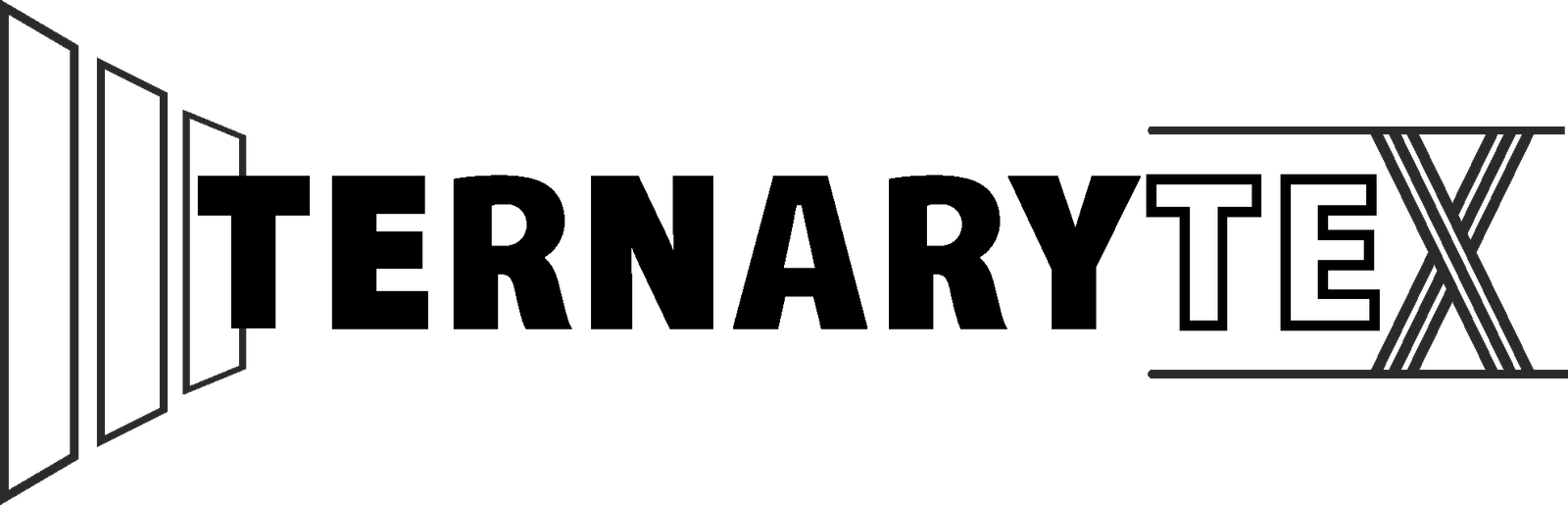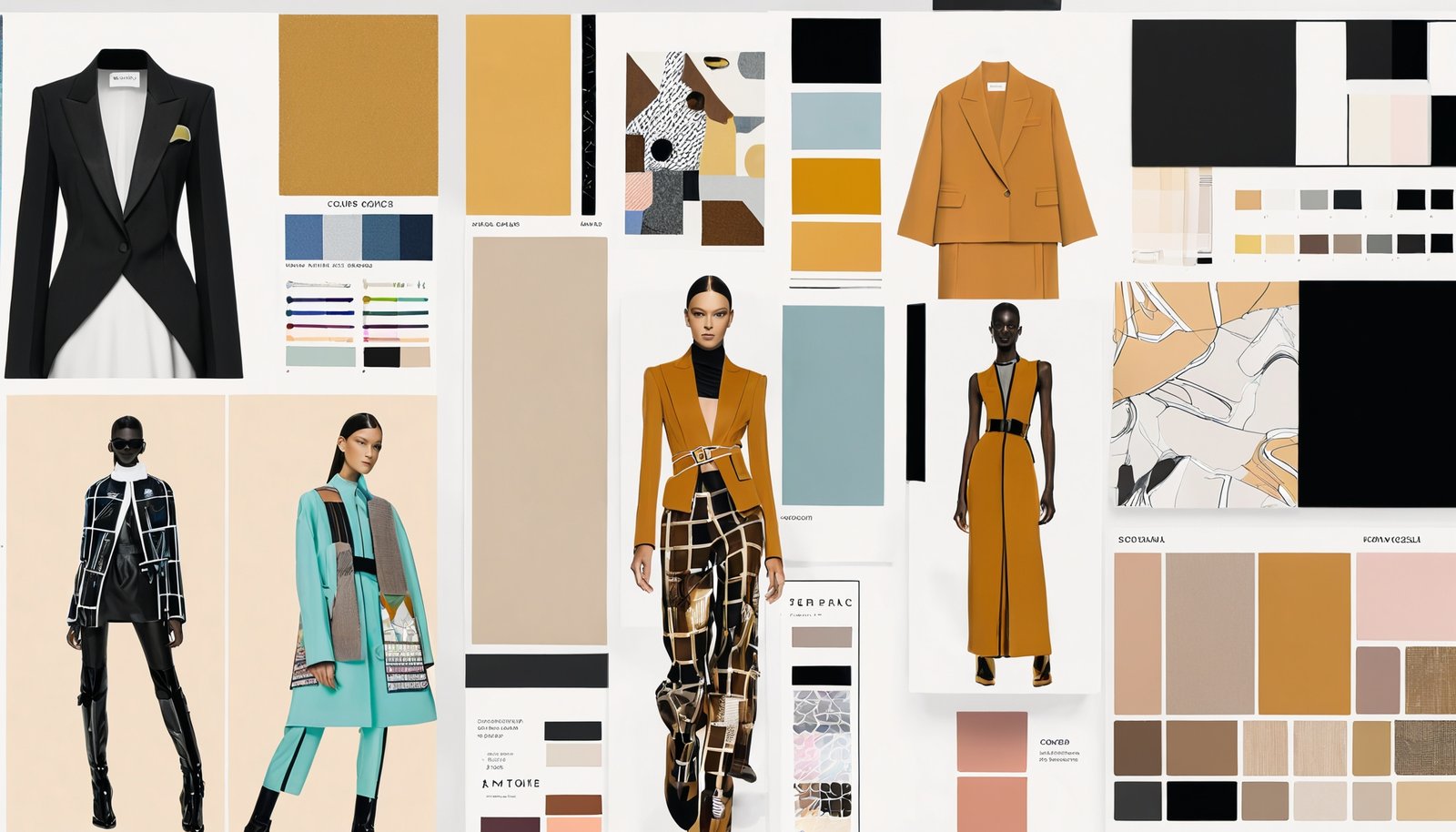Table of Contents
ToggleIntroduction
The fashion industry is witnessing a revolution as traditional runway shows are increasingly being replaced by virtual fashion shows. These digital experiences offer an innovative way to present collections, engage global audiences, and push the boundaries of creativity. For fashion designers and buyers, especially those involved in bulk garment fabrication, understanding how to create an effective virtual fashion show is crucial for staying competitive in the evolving market.
This step-by-step guide will walk you through the process of creating a virtual fashion show, from conceptualization to execution, ensuring that your digital runway is as impactful as a physical one.
Why Virtual Fashion Shows Matter
Virtual fashion shows have emerged as a powerful tool for showcasing collections in a world where digital engagement is paramount. Here’s why they matter:
- Global Reach: Virtual fashion shows eliminate geographical barriers, allowing designers to reach a worldwide audience without the need for physical travel.
- Cost-Effective: Compared to traditional runway shows, virtual shows are more cost-effective, reducing expenses related to venues, logistics, and travel.
- Sustainability: Digital shows contribute to sustainability by minimizing the carbon footprint associated with large-scale events.
- Enhanced Creativity: Virtual platforms allow for more creative freedom, enabling designers to experiment with innovative visuals, themes, and storytelling techniques.
- Data-Driven Insights: Digital platforms provide valuable data on audience engagement and preferences, helping designers refine their collections and marketing strategies.
Step 1: Conceptualizing Your Virtual Fashion Show
The first step in creating a successful virtual fashion show is to develop a strong concept. This will guide every aspect of the show, from design to execution.
1.1 Define Your Vision
Start by defining the vision for your show. Consider the following:
- Theme: Choose a theme that reflects your brand identity and the message you want to convey. This could be inspired by a particular season, cultural reference, or futuristic concept.
- Target Audience: Understand who your target audience is—whether it's fashion buyers, industry professionals, or the general public—and tailor your concept accordingly.
- Narrative: Craft a compelling narrative that ties your collection together. This could be a story about the inspiration behind the designs or a journey through different styles and trends.
1.2 Create a Mood Board
A mood board is an essential tool for visualizing your concept. Gather images, color palettes, textures, and other elements that inspire you and reflect the theme of your show. This will serve as a visual reference throughout the planning process.
1.3 Plan the Show Structure
Decide on the structure of your virtual fashion show. Will it be a traditional runway format, or will you incorporate interactive elements like 360-degree views, behind-the-scenes content, or audience participation? Determine the sequence of the show, including the order of looks and any special segments or transitions.
Step 2: Selecting the Right Platform
Choosing the right platform is critical for delivering a seamless and engaging virtual fashion show. There are several options available, each with its own set of features and capabilities.
2.1 Evaluate Platform Options
Consider the following platforms for your virtual fashion show:
- YouTube or Vimeo: Ideal for live streaming or pre-recorded shows with a broad audience reach.
- Zoom or Microsoft Teams: Suitable for smaller, more intimate shows with interactive features.
- Specialized Fashion Platforms: Platforms like Runway360 or Bigthinx offer tools specifically designed for virtual fashion shows, including 3D models, virtual try-ons, and interactive features.
- Custom-Built Websites: For a fully customized experience, consider creating a dedicated website with integrated streaming and interactive capabilities.
2.2 Assess Technical Requirements
Ensure that the platform you choose can handle the technical demands of your show. This includes high-quality video streaming, 3D rendering, interactive features, and the ability to accommodate a large audience.
Step 3: Designing the Digital Runway
The design of your digital runway is where your vision comes to life. This step involves creating the virtual environment, models, and garments that will be showcased.
3.1 Create 3D Models of Garments
High-quality 3D models are essential for a realistic and engaging virtual fashion show. Use advanced software like CLO 3D, Marvelous Designer, or Blender to create accurate digital representations of your garments.
- Attention to Detail: Focus on the textures, colors, and drape of the fabrics to ensure they look as realistic as possible.
- Animation: Animate the garments to show how they move and flow on a virtual model. This adds dynamism to the presentation.
3.2 Design the Virtual Environment
The virtual environment serves as the backdrop for your fashion show. It should complement the theme and enhance the overall aesthetic.
- Set Design: Use 3D modeling software to create a virtual set that reflects your theme. This could be a futuristic cityscape, a natural landscape, or an abstract space.
- Lighting and Effects: Experiment with virtual lighting and special effects to create mood and atmosphere. Consider using dynamic lighting, shadows, and reflections to add depth.
3.3 Select Virtual Models
Choose virtual models that align with your brand and collection. You can use digital avatars or real models captured through motion-capture technology.
- Customization: Customize the avatars to reflect diversity in body types, ethnicities, and styles.
- Motion-Capture: For a more realistic effect, use motion-capture technology to animate the avatars with real human movements.
Step 4: Producing the Show
Once the digital runway and models are ready, it’s time to produce the show. This involves filming, editing, and finalizing the content for streaming.
4.1 Pre-Recording vs. Live Streaming
Decide whether your show will be pre-recorded or live-streamed. Each option has its pros and cons:
- Pre-Recording: Allows for more control over the final product, including the ability to edit and refine the content. However, it lacks the excitement of a live event.
- Live Streaming: Offers real-time engagement with the audience, but requires careful planning and technical expertise to avoid glitches.
4.2 Filming the Show
If you opt for pre-recording, focus on capturing high-quality footage of the virtual runway, models, and garments.
- Camera Angles: Experiment with different camera angles to showcase the garments from various perspectives.
- Transitions and Effects: Use transitions and effects to enhance the flow of the show and keep the audience engaged.
4.3 Editing and Post-Production
Editing is where you refine the footage and add final touches.
- Cutting and Sequencing: Cut and sequence the footage to create a smooth, coherent narrative.
- Audio and Music: Select a soundtrack that complements the theme and pace of the show. Ensure that the audio quality is high and synchronized with the visuals.
- Special Effects: Add any special effects, such as slow motion, zooms, or visual filters, to enhance the overall experience.
Step 5: Promoting Your Virtual Fashion Show
Promotion is key to attracting an audience and generating buzz around your virtual fashion show.
5.1 Develop a Marketing Strategy
Create a marketing strategy that includes social media, email campaigns, and press releases.
- Teasers and Trailers: Release teasers and trailers on social media to build anticipation.
- Influencer Partnerships: Collaborate with influencers in the fashion industry to promote the show to their followers.
- Email Campaigns: Send out invitations and reminders to your email list, including sneak peeks and exclusive content.
5.2 Engage with Your Audience
Engage with your audience before, during, and after the show to create a sense of community and excitement.
- Live Q&A Sessions: Host a live Q&A session with the designer or creative team after the show.
- Social Media Interaction: Encourage viewers to share their thoughts and favorite looks on social media using a dedicated hashtag.
- Post-Show Content: Release behind-the-scenes footage, interviews, and other exclusive content to keep the conversation going.
Step 6: Analyzing the Results
After the show, it’s important to analyze the results to understand its impact and identify areas for improvement.
6.1 Track Metrics
Use analytics tools to track key metrics such as:
- Viewership: Measure the number of viewers who attended the live stream or watched the recording.
- Engagement: Track social media mentions, likes, shares, and comments.
- Sales Impact: Assess any increase in sales or inquiries following the show.
6.2 Gather Feedback
Collect feedback from the audience, participants, and your team.
- Surveys: Send out surveys to gather insights on what worked well and what could be improved.
- Social Media Listening: Monitor social media for comments and feedback from viewers.
6.3 Refine Your Approach
Use the data and feedback to refine your approach for future virtual fashion shows. Identify what resonated with the audience and what didn’t, and make adjustments accordingly.
Conclusion
Creating a virtual fashion show is a multifaceted process that requires careful planning, creativity, and technical expertise. By following this step-by-step guide, fashion designers and buyers can successfully navigate the world of digital runway shows, reaching a global audience and showcasing their collections in innovative and engaging ways. As the fashion industry continues to evolve, virtual fashion shows will remain a vital tool for brands looking to stay ahead of the curve.